WordPress has become the go-to choice for millions of website owners and developers worldwide. With its user-friendly interface, extensive customization options, and robust features, it has established itself as the leading content management system (CMS) in the industry. In this article, we will explore the ten most important reasons why you should consider using WordPress for your website in 2023.
Introduction to WordPress
What is WordPress?
WordPress has emerged as the leading content management system (CMS) for building websites, offering unmatched flexibility and versatility to millions of users worldwide. According to data from W3Techs, WordPress is used by 43.2% of all websites on the internet in 2022. This is an increase from 39.5% in 2021. That means that two out of every five websites use WordPress, highlighting its widespread adoption.
Popularity and Market Share of WordPress
WordPress enjoys a staggering market share, powering almost half of all the websites on the internet. Its popularity can be attributed to its ease of use, extensive customization options, and vibrant community.
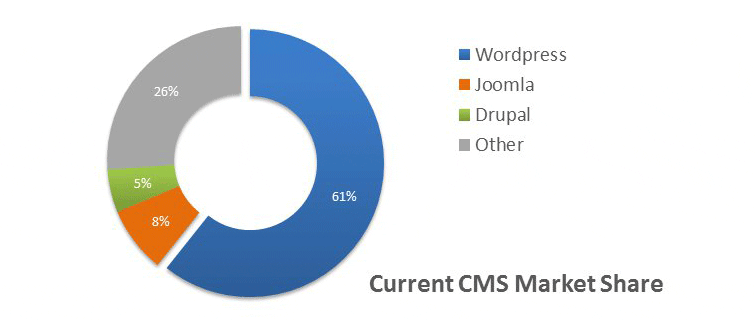
Benefits of Using WordPress
Using WordPress offers numerous benefits. It empowers users to create stunning websites without the need for coding knowledge. It provides a solid foundation for building various types of websites, from simple blogs to complex e-commerce platforms.
Ease of Use
User-Friendly Interface
One of the key advantages of WordPress is its intuitive and user-friendly interface. The dashboard allows users to manage their websites effortlessly, making tasks such as creating new pages, publishing blog posts, and managing media files a breeze.
Quick Setup and Installation
Setting up a WordPress website is a straightforward process. Most web hosting providers offer one-click installations, enabling users to get their website up and running within minutes. Additionally, WordPress provides a famous five-minute installation process, making it accessible even to beginners.
Intuitive Content Management System
WordPress’s content management system is designed to be user-friendly. It employs a simple editor that resembles popular word processors, making it easy for content creators to format and publish their articles without hassle. According to a survey by W3Techs in 2022, 65.2% of all websites use a CMS, which is a huge market share.
Customizability and Flexibility
Extensive Theme Options
WordPress offers a vast library of themes that cater to various industries and design preferences. These themes provide a solid foundation for website design and can be customized to match brand identity. Users can choose from free and premium themes, allowing them to create unique and visually appealing websites.

Plugins for Added Functionality
WordPress’s plugin ecosystem is another reason for its popularity. With thousands of plugins available, users can enhance their websites with additional features and functionalities. Plugins range from SEO optimization and security to e-commerce integration and social media sharing.
Customization Options for Branding
WordPress enables users to customize their websites to reflect their brand identity. WordPress provides ample customization options, from logos and colors to fonts and layouts. Users can create a cohesive and personalized online presence, ensuring brand consistency across all touchpoints.
SEO-Friendliness
Built-in SEO Features
WordPress is built with search engine optimization (SEO) in mind. It generates clean and search engine-friendly code, allowing search engines to crawl and index websites effectively. Furthermore, it offers built-in SEO features like customizable permalinks, meta tags, and XML sitemaps.
Easy Optimization for Search Engines
WordPress simplifies the process of optimizing websites for search engines. Users can install SEO plugins like Yoast SEO or All in One SEO Pack, which provide guidance and tools to improve on-page optimization, keyword targeting, and content readability.
SEO Plugins and Tools
WordPress’s vast plugin repository includes numerous SEO plugins that can boost website performance. These plugins offer features like schema markup, social media integration, and XML sitemap generation, empowering users to maximize their SEO efforts.
Mobile Responsiveness
Importance of Mobile-Friendly Websites
In the age of smartphones and tablets, having a mobile-friendly website is crucial. WordPress offers responsive themes, ensuring that websites automatically adjust to different screen sizes and resolutions. This mobile responsiveness enhances the user experience and helps websites rank higher in search engine results.
WordPress’s Mobile Responsiveness
WordPress themes are designed with responsiveness in mind. They adapt seamlessly to various devices, maintaining optimal functionality and aesthetics. The survey results showed that 67% of respondents mentioned that the mobile responsiveness of their WordPress websites has improved user engagement. By delivering an optimal browsing experience across different devices, you can cater to a larger audience and keep visitors engaged.
Responsive Themes and Plugins
WordPress provides a wide range of responsive themes and plugins that cater to mobile users. These themes and plugins optimize websites for mobile viewing, improving load times and overall performance on smartphones and tablets.
Community and Support
Large and Active WordPress Community
WordPress boasts a large and vibrant community of users, developers, designers, and enthusiasts. This community provides a wealth of knowledge, resources, and support. Users can join forums, attend meetups, and access online tutorials, ensuring they never feel stranded or alone.
Availability of Support Resources
Due to its popularity, WordPress has an extensive collection of support resources. Users can find documentation, tutorials, and troubleshooting guides on the official WordPress website. Additionally, many blogs and online platforms offer tips, tricks, and advice on using WordPress effectively.
Online Forums and Communities
WordPress has thriving online forums and communities where users can seek help, share insights, and discuss best practices. These forums provide a platform for collaboration, allowing users to tap into the collective expertise and experience of the WordPress community.
Scalability and Performance
Handling High Traffic Volumes
WordPress is capable of handling high traffic volumes, making it suitable for websites with significant visitor counts. WordPress websites can maintain optimal performance even under heavy loads with proper caching mechanisms, content delivery networks (CDNs), and server optimizations.
Optimizing Performance with Caching Plugins
WordPress offers a variety of caching plugins that improve website performance by storing static versions of web pages. These plugins reduce server load and decrease page load times, resulting in a smoother and faster user experience.
Scalability for Business Growth
WordPress provides scalability, allowing websites to grow alongside businesses. WordPress can adapt to changing business requirements without compromising performance or stability, whether it’s expanding product offerings, accommodating more visitors, or integrating new features.
Security Measures
Regular Updates and Security Patches
WordPress is dedicated to maintaining the security of its platform. The development team releases regular updates and security patches to address vulnerabilities and keep websites protected. Users are encouraged to update their WordPress installations promptly to ensure they have the latest security enhancements.

Security Plugins and Measures
WordPress offers a wide range of security plugins that enhance website protection. These plugins can detect and mitigate common security threats, implement firewall rules, and monitor suspicious activity. Additionally, best practices like strong passwords, two-factor authentication, and regular backups contribute to a secure WordPress environment.
SSL Integration and Data Protection
WordPress supports SSL integration, allowing websites to encrypt data transmission and establish secure connections. SSL certificates enhance user trust and protect sensitive information like login credentials, payment details, and personal data. Users can obtain SSL certificates from certificate authorities or via web hosting providers.
Integration and Compatibility
Third-Party Integrations and Plugins
WordPress integrates seamlessly with various third-party services and plugins. Users can extend website functionality by integrating popular tools like Google Analytics, email marketing platforms, CRM systems, and payment gateways. These integrations enhance productivity, streamline processes, and provide a better user experience.
Compatibility with Various Platforms
WordPress is compatible with different operating systems, web servers, and databases. It can be deployed on Linux, Windows, or macOS servers, supporting Apache, Nginx, or IIS web servers. Additionally, WordPress works with popular databases like MySQL and MariaDB, ensuring compatibility with existing server configurations.
Seamless Integration with Social Media
WordPress enables seamless integration with social media platforms. Users can display social media icons, share buttons, and live feeds on their websites. This integration facilitates social engagement, expands online reach, and encourages visitors to share content across social channels.
Form Builder for WordPress
WordPress enables users to create simple lead generation forms and complex forms using different form builder plugins. When it comes to creating complex forms on WordPress, Gravity Forms stands out as the premier choice. As the most popular form builder plugin for WordPress, Gravity Forms offers a robust set of features and capabilities that enable users to build sophisticated and highly customized forms for their websites. Some of the key reasons for creating complex forms using Gravity Forms are seamless integration with third-party services, conditional logic and dynamic content, form validation and security, and advanced form-building capabilities.
Cost-Effectiveness
Free and Open-Source Nature of WordPress
WordPress is open-source software that is free to use, modify, and distribute. This affordability makes it an attractive option for individuals and businesses with limited budgets. While there may be associated costs like hosting and premium themes/plugins, WordPress still offers significant cost savings compared to custom development.
Lower Development and Maintenance Costs
WordPress’s extensive theme and plugin ecosystem reduces development costs significantly. Instead of building custom functionalities from scratch, users can leverage existing solutions. Maintaining a WordPress website is also relatively cost-effective, with routine updates and backups being the primary ongoing expenses.
Cost-Effective Hosting Options
WordPress is compatible with various hosting providers, offering options to suit different budgets and requirements. From shared hosting to virtual private servers (VPS) and managed WordPress hosting, WP Engine is widely regarded as one of the top hosting providers for WordPress. WP Engine ensures a reliable and seamless hosting experience for WordPress users, making them a popular choice among website owners worldwide.
Conclusion
WordPress continues to dominate the CMS landscape for numerous reasons. Its ease of use, customizability, SEO-friendliness, mobile responsiveness, and robust community support make it an ideal choice for websites of all sizes and niches. With its scalability, security measures, integration capabilities, and cost-effectiveness, WordPress empowers users to build powerful and engaging online platforms. Whether you’re a blogger, entrepreneur, or business owner, utilizing WordPress in 2023 ensures a solid foundation for success.
FAQs
Q. Can I use WordPress for e-commerce websites?
Absolutely! WordPress offers several e-commerce plugins like WooCommerce, making it a viable choice for creating online stores. These plugins provide features such as product management, shopping cart functionality, and secure payment gateways.
Q. Can I migrate my existing website to WordPress?
Yes, it is possible to migrate an existing website to WordPress. Many tools and services facilitate the migration process, ensuring a smooth transition while preserving your content, SEO settings, and design elements.
Q. Is WordPress suitable for beginners with no coding knowledge?
Yes, WordPress is beginner-friendly and requires no coding knowledge to get started. Its intuitive interface, drag-and-drop editors, and pre-built themes simplify the website creation process, allowing beginners to build professional-looking sites with ease.
Q. Are there any limitations to using WordPress?
While WordPress is a powerful CMS, it may not be the best fit for extremely complex or highly customized websites. In such cases, custom development or alternative solutions may be more suitable. However, WordPress can often be extended and customized to meet specific needs.
Q. Is WordPress suitable for large-scale enterprise websites?
Yes, WordPress can handle large-scale enterprise websites with high traffic volumes. WordPress can deliver optimal performance and scalability for enterprise-level websites with proper optimization, caching mechanisms, and server configurations.
