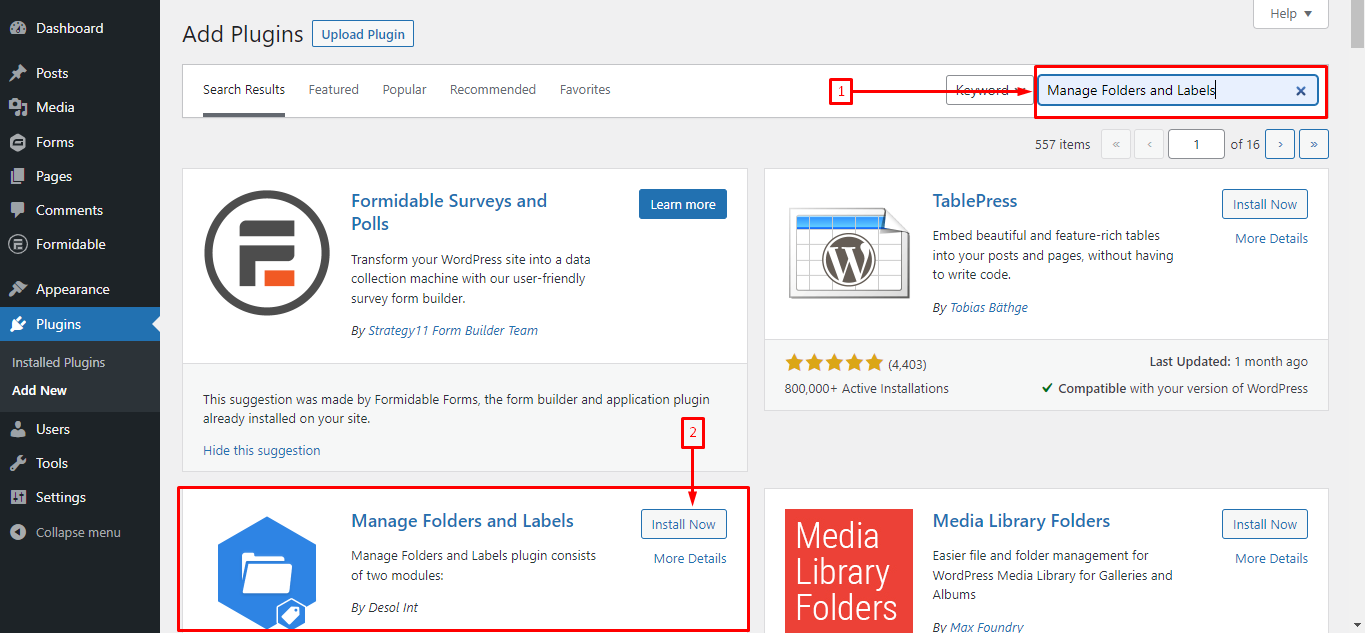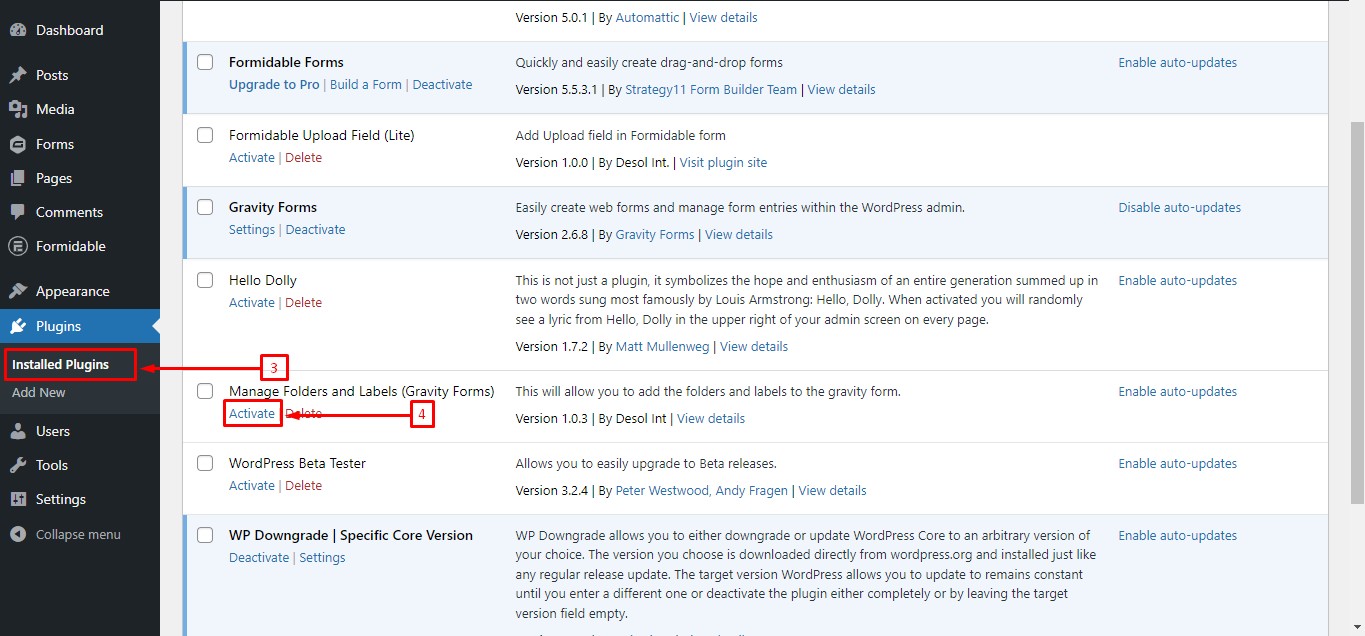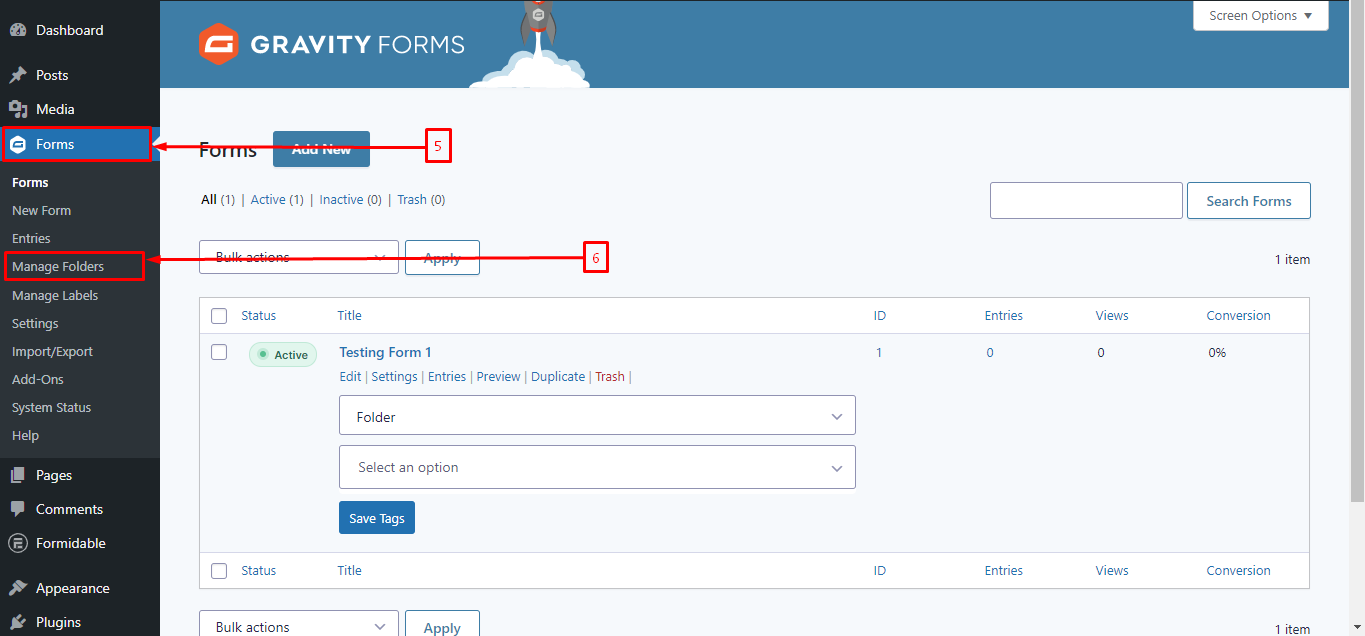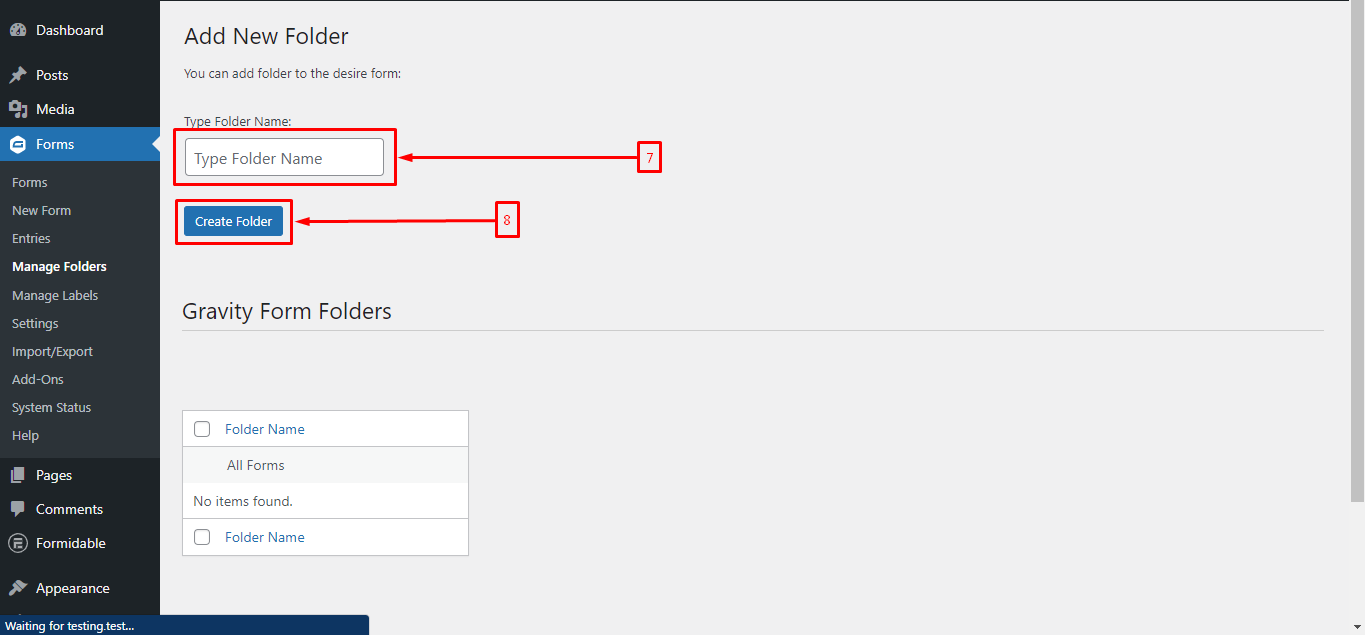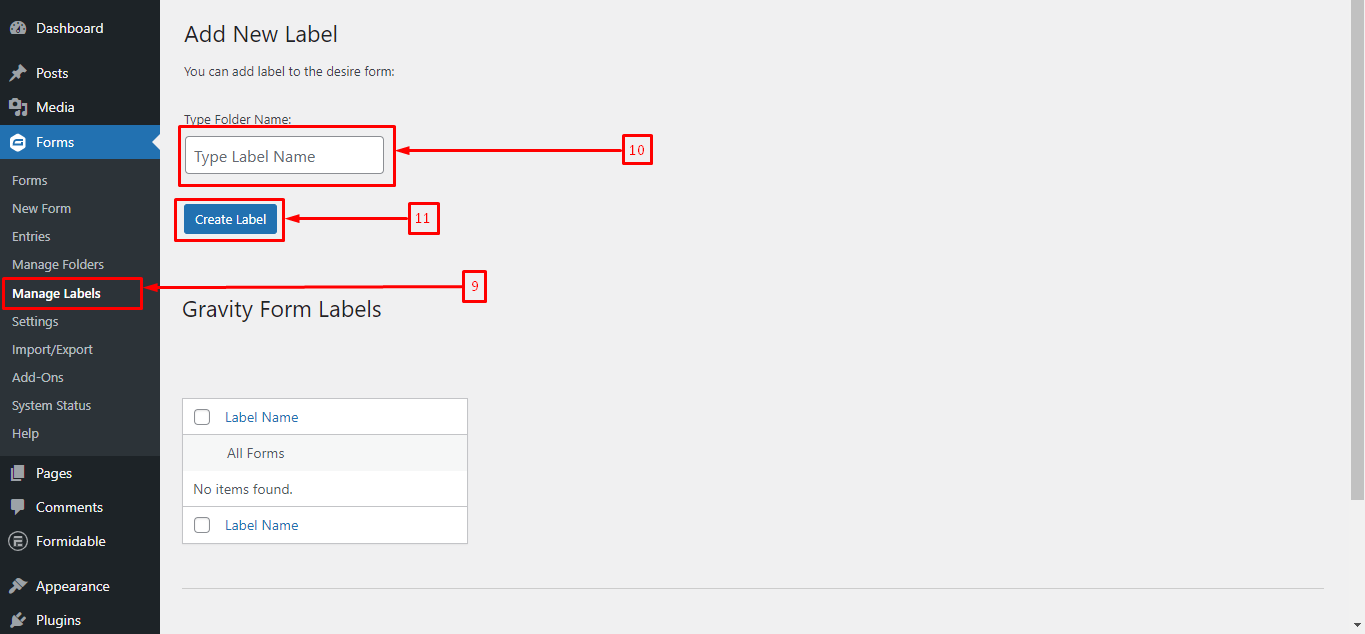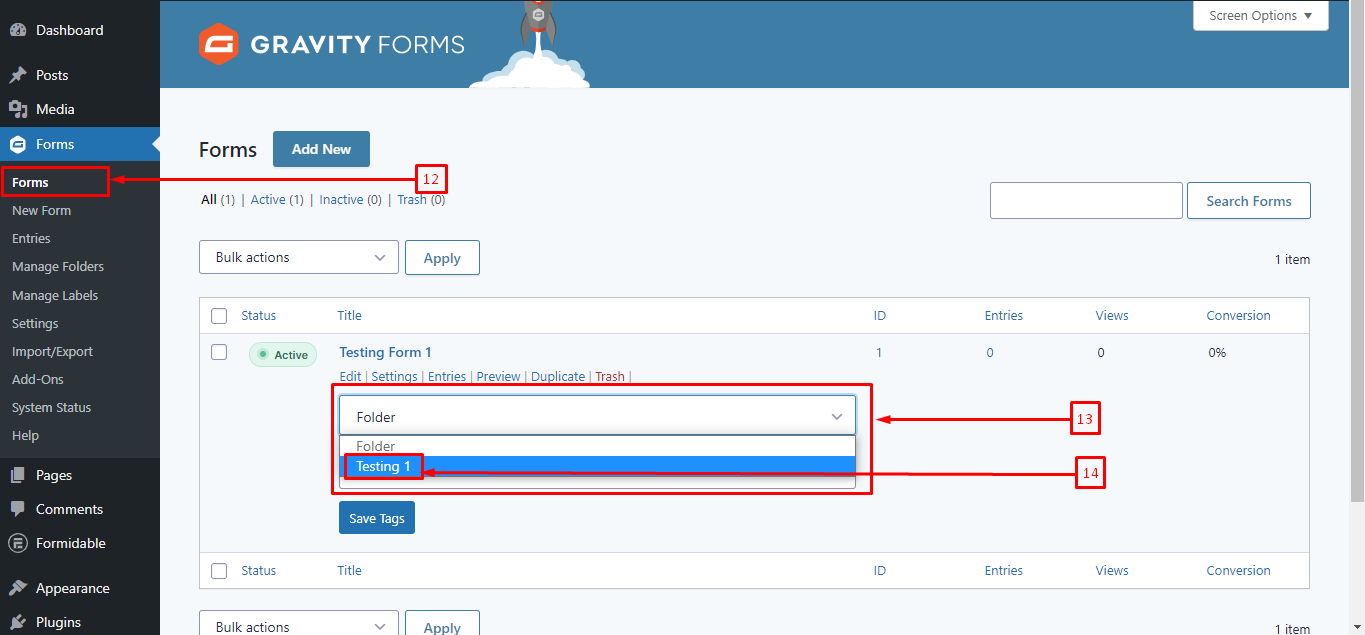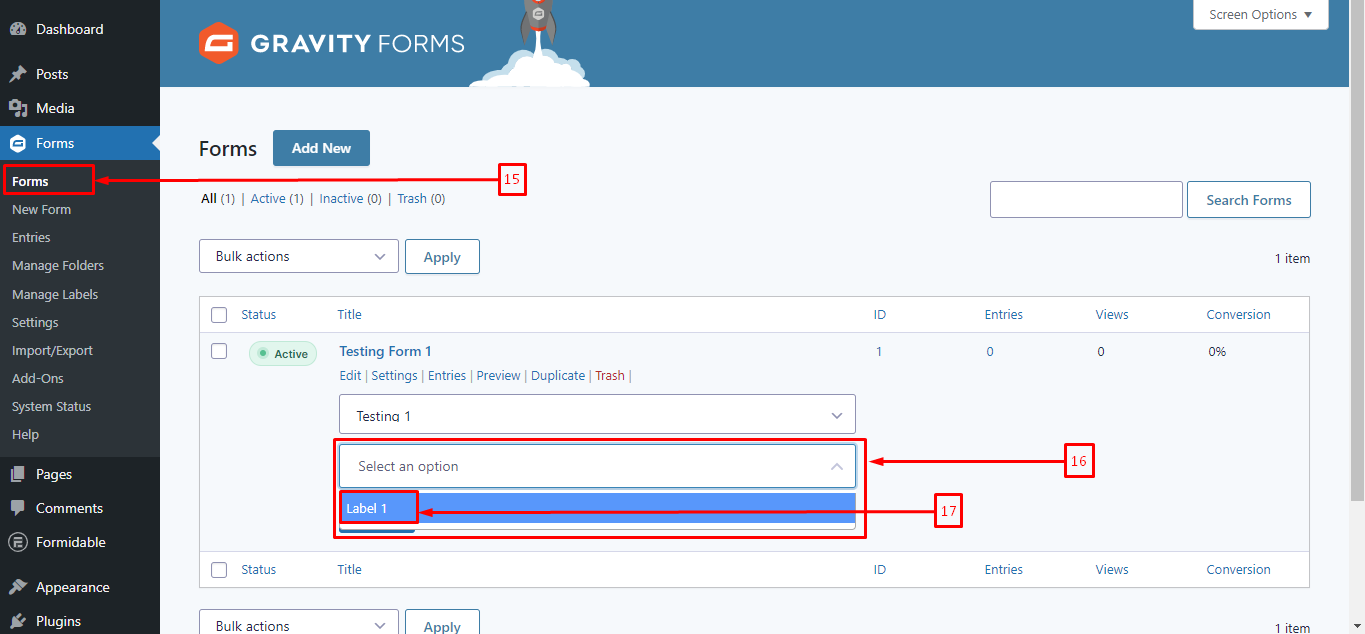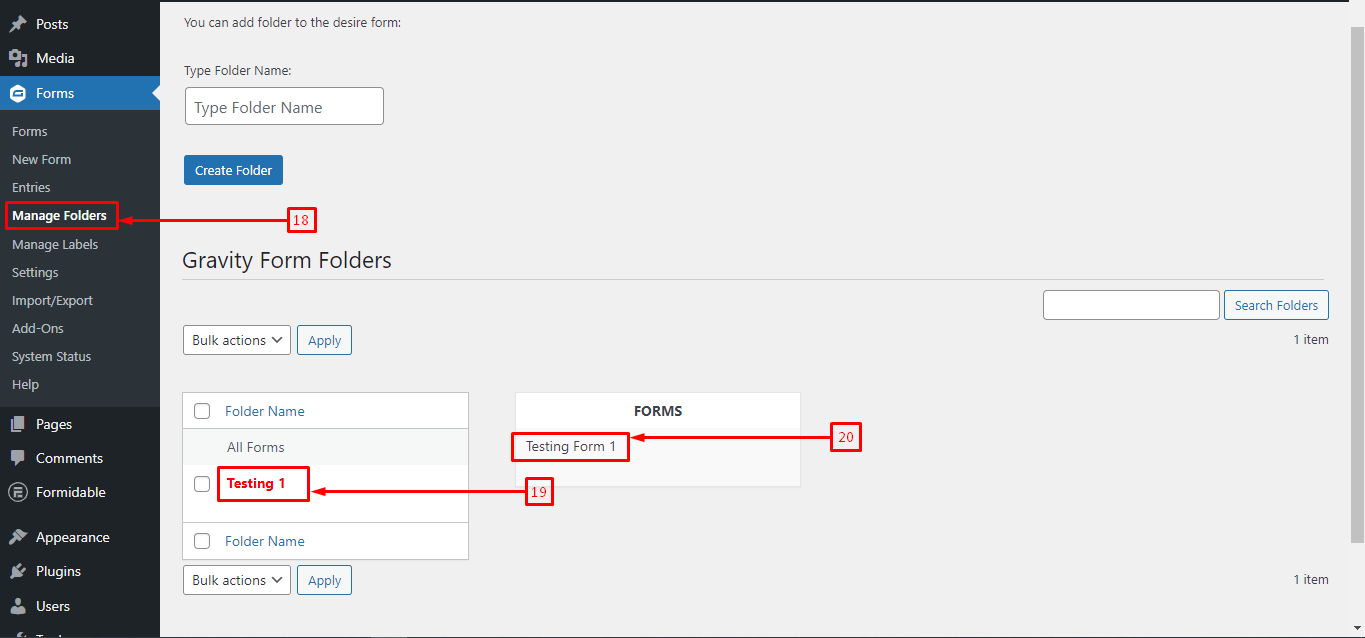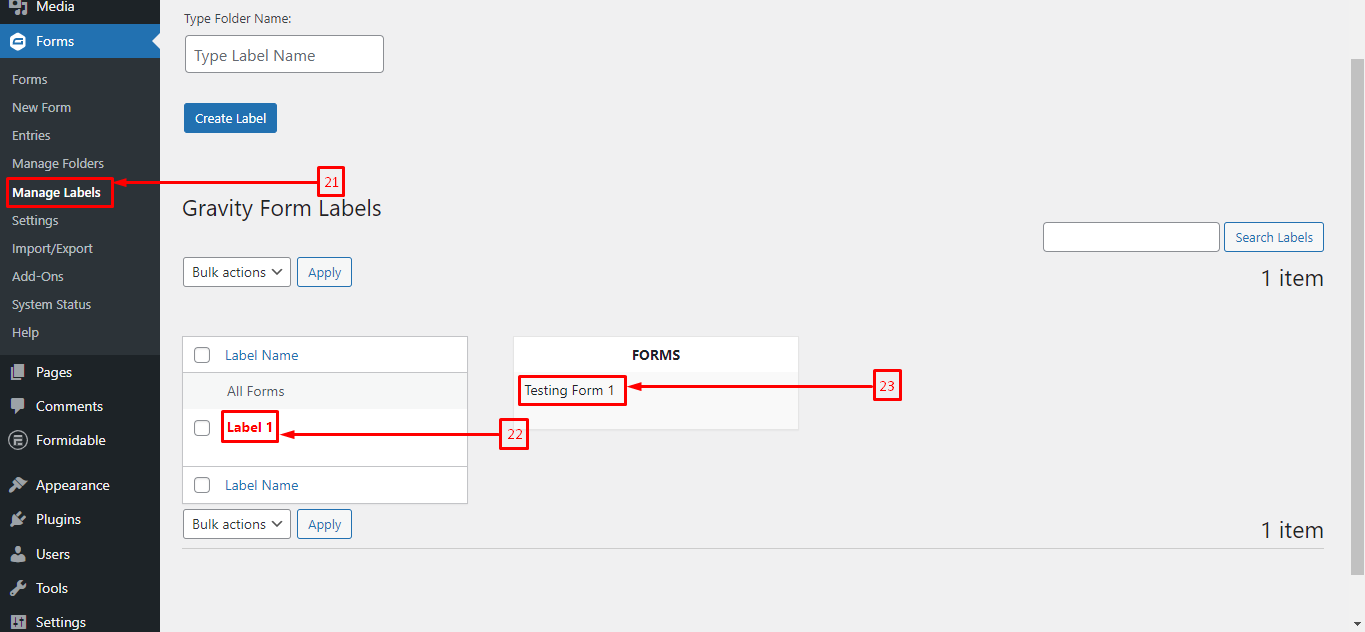Select Page
Manage Folders and labels for Gravity Forms
Exclusive WordPress plugin
Folders Management
Labels Management

Screenshots
Features
| Folders and labels for Gravity Forms |
|
|---|---|
| Folder count | Unlimited |
| Labeling Forms |  |
| Free life time updates |  |
| Complimentary Installation |  |

SSL
Verified

Free to
download

Complimentary
Installation service

1 Year support
included

Website
protection

Lifetime
updates
Folders and labels plugin consists of two modules:
1. Folders
2. Labels
Folder features:
Allows you organize your Gravity Forms in folders creating an ease for you to quickly search and view your forms in a user friendly manner.
• Single click folder creation
• Folders dashboard where you can view all folders and the respective forms
• You can create unlimited folders
• One form can be assigned to one folder only
• Folder names can be edited easily with a single click.
• Validation on unique folder name
• You can remove multiple folders with a single click
• A user friendly view where all forms will be shown inside the folders dashboard
• You can assign folder to the form from the Gravity Forms dashboard.
Labels Features:
You can assign multiple forms to a single label. This means that you can assign your multiple forms to multiple labels and search your forms in different ways.
• Single click Label creation inside form editor
• Single click label assign to the form.
• Remove or rename labels
• Validation on unique label name
Using Folder and labels for Gravity Forms
To get started download and install the Folders and labels for Gravity Form plugin. Once the plugin is activated you will see “Manage Folders and Labels” in the Gravity dashboard menu.
Requirements to use Gravity Folders
You must have Gravity Forms plugin installed on your WordPress website. Compatible with Gravity Forms v2.0.0 and above.
Requirements to use Gravity folders
You must have Gravity forms plugin installed on your WordPress website. Compatible with Gravity forms v2.0.0 and above.
Gravity Folder Plugin
"*" indicates required fields
Need more custom folders and label features?
Feel free to contact us to disucss:
Hire us for Gravity Forms bespoke services